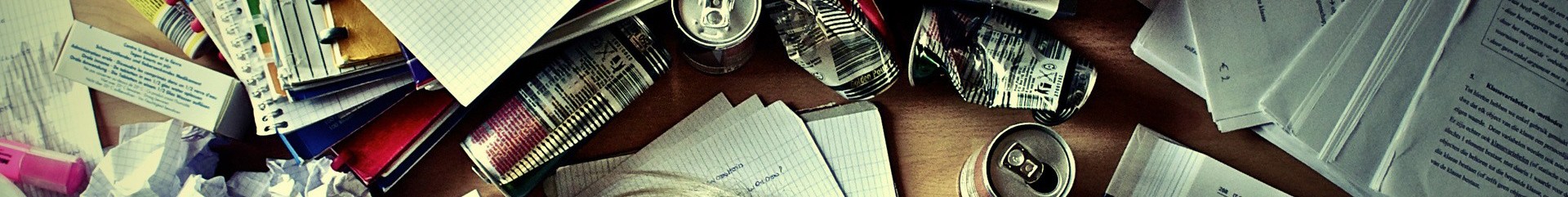很有用的功能,比如可以在文件头添加作者信息,制作模板等。
具体做法比如可以在菜单中选择 文件->首选项->用户代码片段->python 之后可以在 python.json 文件中添加相应的代码,如
{
"HEADER":{
"prefix": "header",
"body": [
"#!/usr/bin/env python",
"# -*- encoding: utf-8 -*-",
"'''",
"@File : $TM_FILENAME",
"@Time : $CURRENT_YEAR/$CURRENT_MONTH/$CURRENT_DATE $CURRENT_HOUR:$CURRENT_MINUTE:$CURRENT_SECOND",
"@Author : lave",
"@Version : 1.0",
"@Contact : lave@abc.xyz",
"@WebSite : abc.xyz",
"'''",
"",
"# here put the import lib",
"$0"
],
}
}
则在输入代码的时候键入head 可自动补全上述信息。
#!/usr/bin/env python # -*- encoding: utf-8 -*- ''' @File : abc.py @Time : 2019/06/08 13:11:43 @Author : lave @Version : 1.0 @Contact : lave@abc.xyz @WebSite : abc.xyz ''' # here put the import lib
参考网页:
http://www.xdbcb8.com/archives/2391.html
https://www.cnblogs.com/bfc0517/p/8478037.html
https://blog.csdn.net/qq_40191093/article/details/82915028
https://www.liangzl.com/get-article-detail-11462.html
Visits: 153